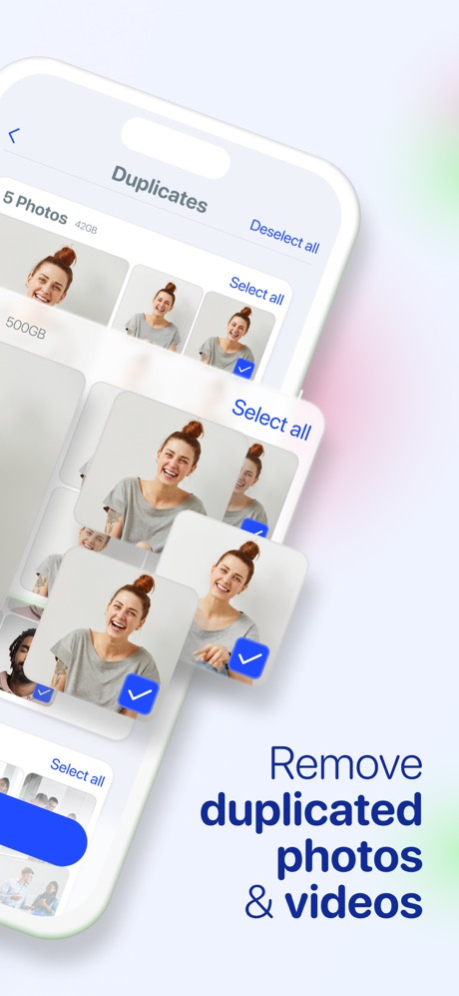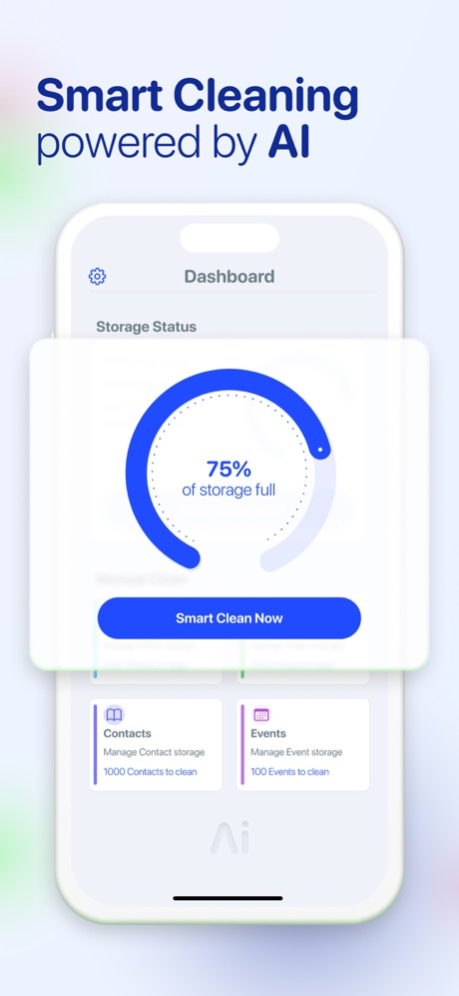AI Cleaner: Clean up storage 1.5.0
Free Version
Publisher Description
Do you often find your iPhone running out of storage?
AI Cleaner offers AI-powered cleaning unlike any other. With powerful cleaning functions, it helps you optimize your phone's performance by removing unnecessary files.
→ Reclaim space and enjoy a faster, more efficient device with optimized performance.
■ KEY FEATURES
» AI Smart Cleaner
» Remove Duplicate Photos & Videos
» Contact Cleanup
» Event Remover
» Protect files with secret storage
SMART CLEANING
Experience the power of AI with AI Cleaner, designed to deliver the quickest and most effective cleanup for your iPhone.
If you want a thorough clean, our comprehensive cleaning feature uses all the app functions simultaneously, ensuring maximum storage recovery in minimal time.
DELETE DUPLICATE PHOTOS AND VIDEOS
AI Cleaner app scans your gallery for duplicate photos and videos, allowing you to delete them with a single tap. Free up space without losing your memories.
CONTACT MANAGEMENT
Forget about incomplete and duplicate contacts cluttering your address book. AI Cleaner identifies and helps you clean up your contact list to keep it organized and relevant.
REMOVE PAST EVENTS
Is your calendar crowded with obsolete past events? AI Cleaner quickly detects and removes old events, freeing up space on your schedule.
PROTECT PHOTOS, VIDEOS AND CONTACTS
Effortlessly safeguard your memories and sensitive information by protecting and concealing your photos, videos, and contacts within a private storage space, ensuring an extra layer of security and privacy. Relax, knowing your memories are secured from unwanted access.
■ EFFORTLESS STORAGE MANAGEMENT
» Easy to use: With our intuitive interface, you can easily free up space manually or with AI assistance.
» AI-Powered cleaning: AI Cleaner efficiently scans your device to identify duplicate and unwanted items.
» Data security: Your personal data is safe with us. AI Cleaner does not store your personal information.
» Performance optimization: Improve your iPhone's speed and responsiveness with AI Cleaner app. Our advanced AI technology, frees up gigabytes of storage in seconds.
» Regular updates: We keep AI Cleaner up to date with the latest improvements and features to ensure the best experience.
■ CONTACT:
For app support and more information, reach out to us at:
info@aicleaner.app
Terms of Use:
https://aicleaner.app/terms-of-use
Privacy Policy:
https://aicleaner.app/privacy-policy
Download AI Cleaner now and enjoy a faster and more efficient device! Free up space, organize your gallery and agenda, and keep your mobile at its best.
Apr 8, 2024
Version 1.5.0
Better app performance
Improved user experience
App supported in Chinese and Korean
About AI Cleaner: Clean up storage
AI Cleaner: Clean up storage is a free app for iOS published in the System Maintenance list of apps, part of System Utilities.
The company that develops AI Cleaner: Clean up storage is GRIMLAX TRADE, S.L.. The latest version released by its developer is 1.5.0. This app was rated by 1 users of our site and has an average rating of 3.0.
To install AI Cleaner: Clean up storage on your iOS device, just click the green Continue To App button above to start the installation process. The app is listed on our website since 2024-04-08 and was downloaded 95 times. We have already checked if the download link is safe, however for your own protection we recommend that you scan the downloaded app with your antivirus. Your antivirus may detect the AI Cleaner: Clean up storage as malware if the download link is broken.
How to install AI Cleaner: Clean up storage on your iOS device:
- Click on the Continue To App button on our website. This will redirect you to the App Store.
- Once the AI Cleaner: Clean up storage is shown in the iTunes listing of your iOS device, you can start its download and installation. Tap on the GET button to the right of the app to start downloading it.
- If you are not logged-in the iOS appstore app, you'll be prompted for your your Apple ID and/or password.
- After AI Cleaner: Clean up storage is downloaded, you'll see an INSTALL button to the right. Tap on it to start the actual installation of the iOS app.
- Once installation is finished you can tap on the OPEN button to start it. Its icon will also be added to your device home screen.